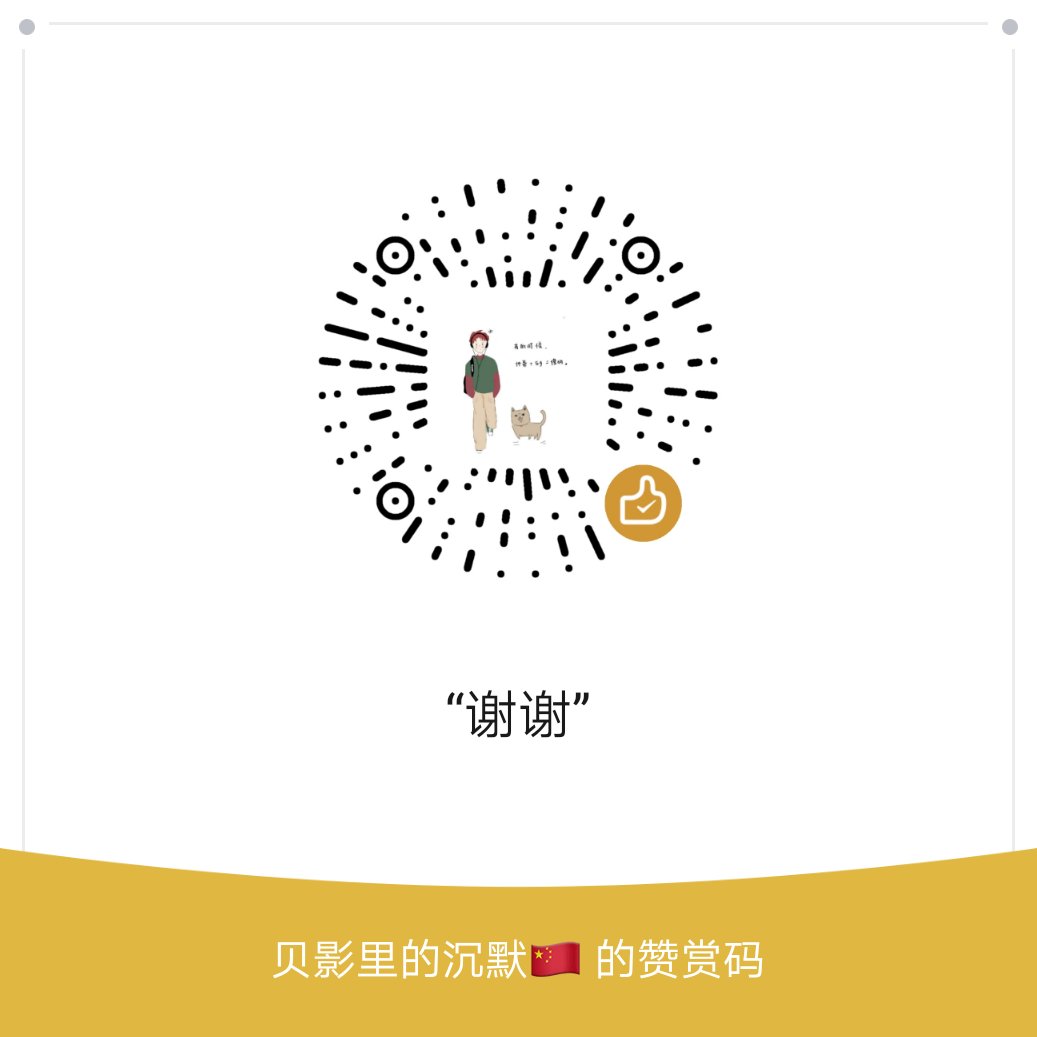使用LaTex添加公式到Hexo博客里
安装Kramed
hexo 默认的渲染引擎是 marked,但是 marked 不支持 mathjax。,所以需要更换Hexo的markdown渲染引擎为hexo-renderer-kramed引擎,后者支持mathjax公式输出
1 | npm uninstall hexo-renderer-marked --save |
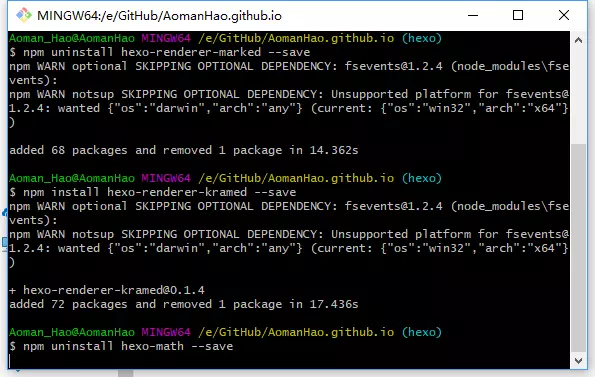
第二步:更改文件配置
打开/node_modules/hexo-renderer-kramed/lib/renderer.js,更改:
1 | // Change inline math rule |
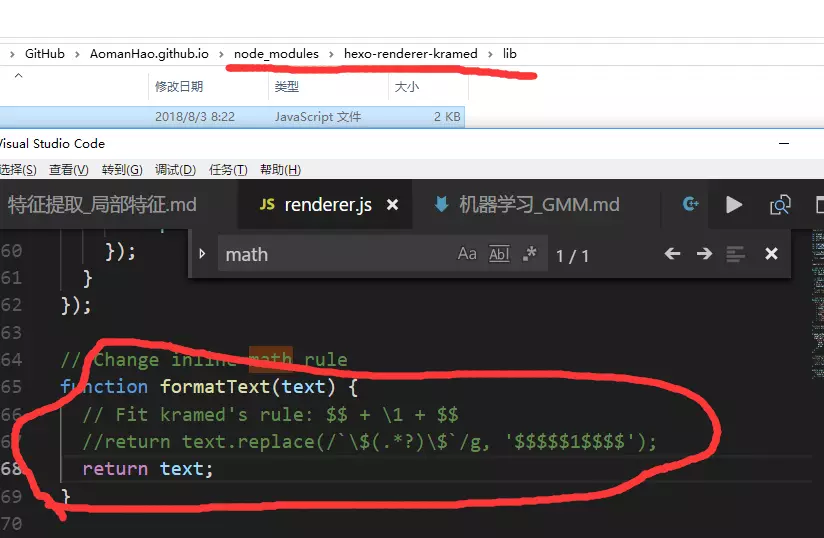
第三步: 停止使用 hexo-math,并安装mathjax包
卸载hexo-math
1 | npm uninstall hexo-math --save |
安装 hexo-renderer-mathjax 包
1 | npm install hexo-renderer-mathjax --save |
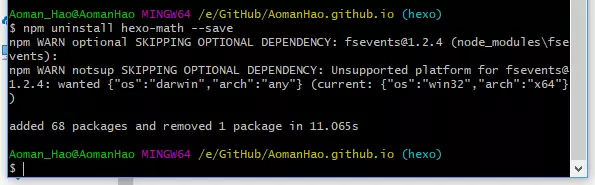
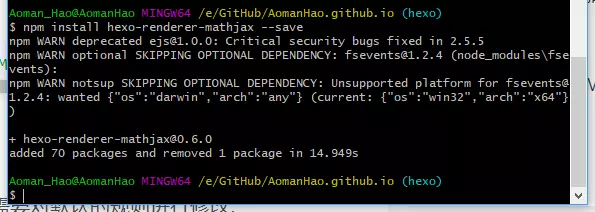
第四步: 更新 Mathjax 的 配置文件
打开/node_modules/hexo-renderer-mathjax/mathjax.html
注释掉script代码,并把以下代码复制到对应位置
1 | <script src="https://cdnjs.cloudflare.com/ajax/libs/mathjax/2.7.1/MathJax.js?config=TeX-MML-AM_CHTML"></script> |
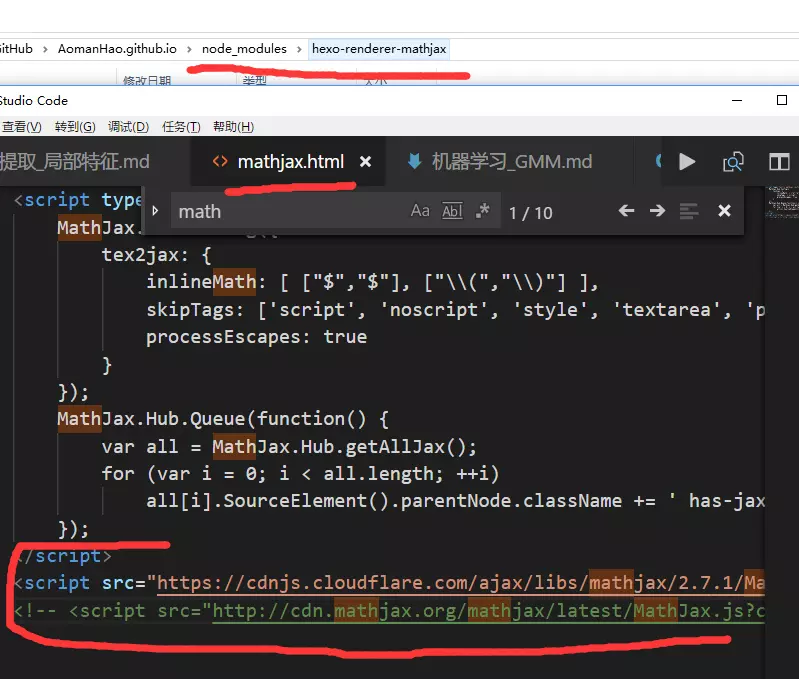
第五步: 更改默认转义规则
因为LaTeX与markdown语法有语义冲突,所以 hexo 默认的转义规则会将一些字符进行转义,所以我们需要对默认的规则进行修改.
打开/node_modules\kramed\lib\rules\inline.js
1 | escape: /^\\([\\`*{}\[\]()#$+\-.!_>])/, |
更改为
1 | escape: /^\\([`*\[\]()# +\-.!_>])/, |
1 | em: /^\b_((?:__|[\s\S])+?)_\b|^\*((?:\*\*|[\s\S])+?)\*(?!\*)/, |
更改为
1 | em: /^\*((?:\*\*|[\s\S])+?)\*(?!\*)/, |
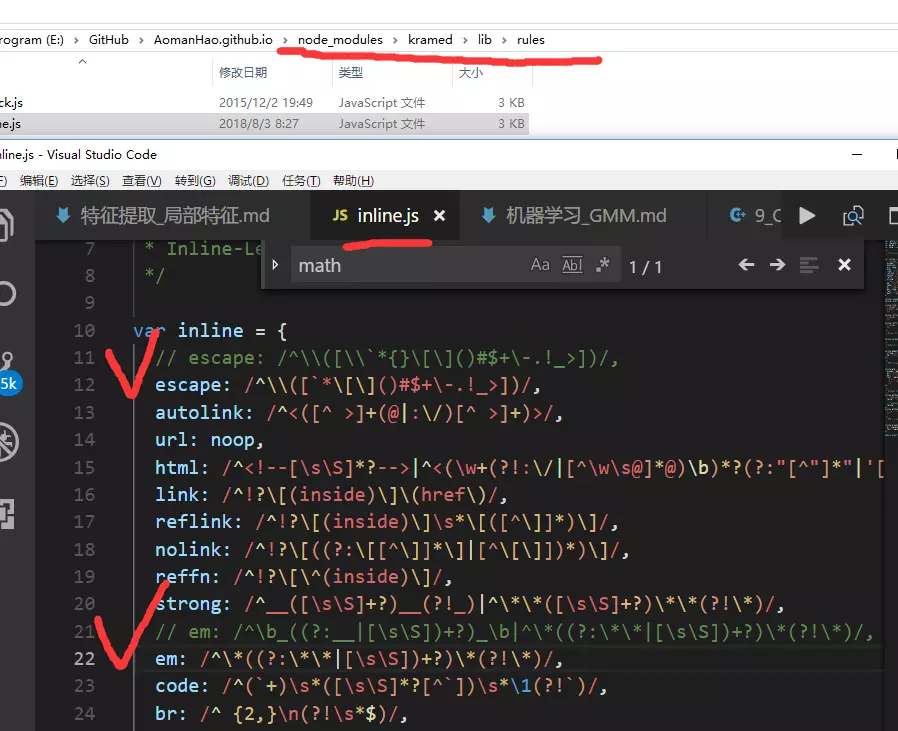
第六步: 开启mathjax
打开/themes/yilia主题目录下的config.yml文件
因为我用的yilia主题,所以路径是/themes/yilia
我们需要在config.yml文件 中开启 Mathjax, 找到 mathjax 字段添加如下代码:(不同的主题配置方法略微有区别)
1 | mathjax: true |
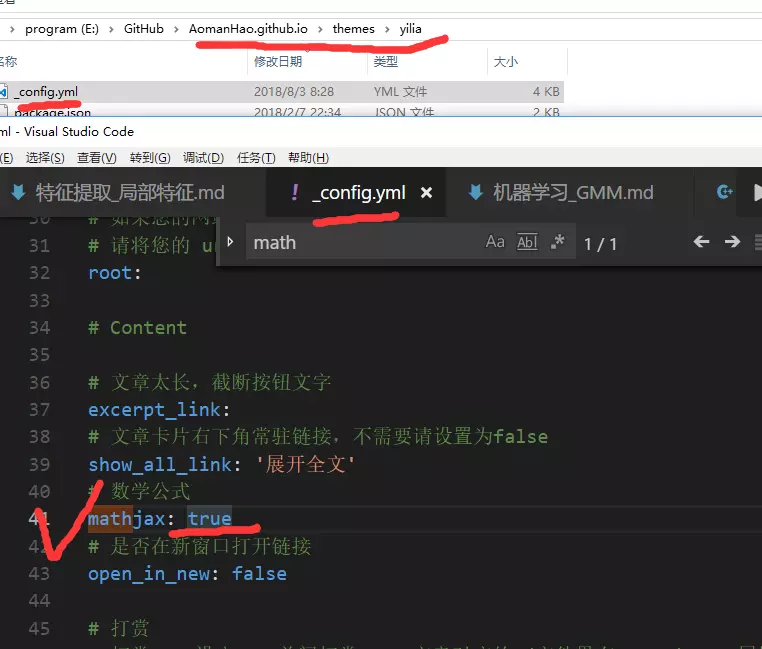
需要注意的是:,无论是配置文件还是博客文件,配置项跟配置参数均有有一个空格,否则会配置失败
1 | mathjax: true(mathjax:空格true) |
写博客文件时,要开启 Mathjax选项,, 添加以下内容:
1 | mathjax: true |
例如
1 | title: Cplex求解器 |
如下图所示
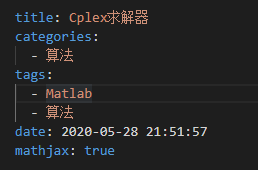
通过以上步骤,我们就可以在 hexo 中使用 Mathjax 来书写数学公式
效果展示: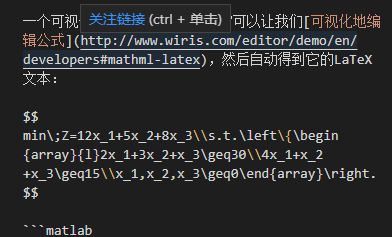
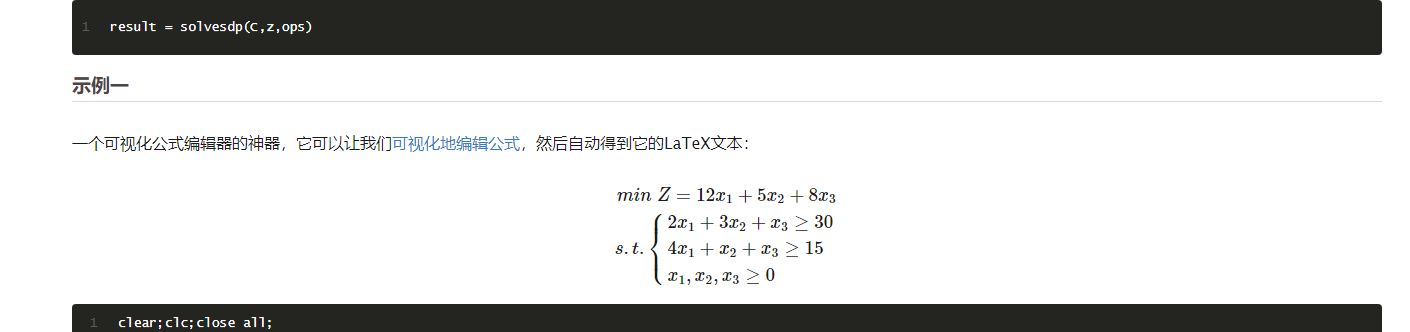
本文链接: https://linbei.top/Hexoyilia%E4%B8%BB%E9%A2%98%E4%B8%8B%E6%B7%BB%E5%8A%A0%E5%85%AC%E5%BC%8F/
版权声明: 本作品采用 知识共享署名-非商业性使用-相同方式共享 4.0 国际许可协议 进行许可。转载请注明出处!